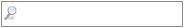My common method to give transparency for background color was
<p>Lorem ipsum</p>
P{
background-color:#000;
opacity:0.2;
color:#fff;
display:block
}
This is going to take opacity for the text inside the p tag also.
Here is another method to get transparency to the background color without affecting the text.
P{
color:#fff;
display:block;
background: rgba(0,0,0,0.60);
}
And you are done!!
<p>Lorem ipsum</p>
P{
background-color:#000;
opacity:0.2;
color:#fff;
display:block
}
This is going to take opacity for the text inside the p tag also.
Here is another method to get transparency to the background color without affecting the text.
P{
color:#fff;
display:block;
background: rgba(0,0,0,0.60);
}
And you are done!!